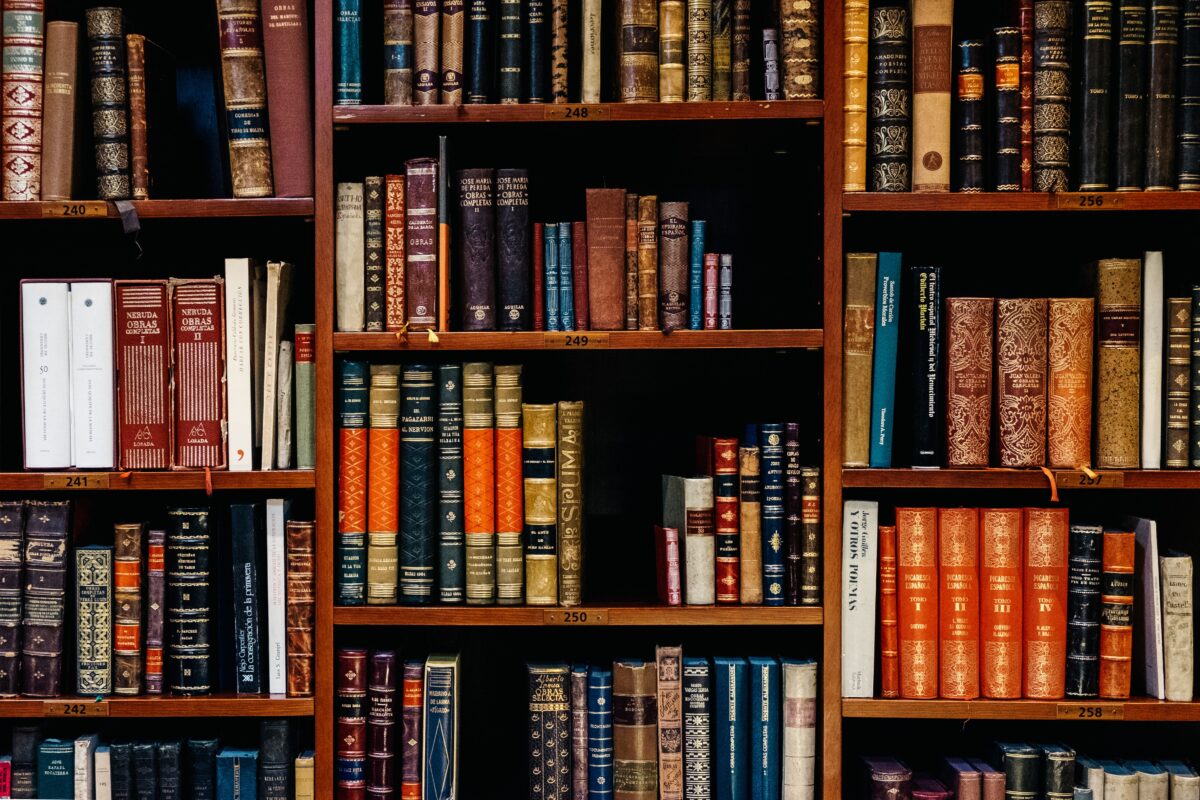There are SO MANY tips out there on the best ways to manage your email. Believe me, I’ve found them, and read them, and can report that they mainly revolve around creating email rules (such as filtering out CCs), skim reading techniques, creating templates, etc. – you get the drift.
This wasn’t really what I was looking for though…
A history of managing my email.
Let me tell you about why this topic is important to me.
I’ve long found email a source of stress – every morning, I’d wake up to an inbox full of a bunch of things I didn’t really want to read but I’d never do anything about the stuff I could control (subscription lists mainly!). Then I’d feel unsuccessful if I finished work for the day and there were still things sitting in my inbox as I knew that I’d just have to deal with it the next day. It’s a self-fulfilling prophecy.
Couple this with the fact that I used to have two phones (a work one and a personal one) and I had notifications for emails, texts, and a bunch of other stuff coming at from all directions, all the time. I also had this stupid need to check any notification as soon as I could – stress city! In fact, I still have the problem with checking alerts so I’ve basically turned off all notifications on my phone.
Protip: you'll still check Facebook and Instagram regardless of whether you get notifications. You only need to keep alerts on for the important stuff.
Because of this ridiculous combination of things, I found that I was nearly always wired and stressed. This was my impetus for change – I knew something had to give.
Now, I’ve leveled up again and did it pretty simply. My email inbox is basically a glorious place full of interesting and timely information – I genuinely look forward to checking my emails each day!
Sidebar: On the whole ‘two phones’ thing… it was nice putting the work phone down at the end of the day but it’s nicer just having one phone in my opinion, particularly in the world of self-employment.
So, here’s how you can manage your email (and enjoy it).
I think it’s worthwhile doing the email rules and creating the email templates. That stuff does work. I just don’t think that’s where you should start.
A good place to start is filtering out all of the crap. The beautiful thing is that you don’t even need to go through and unsubscribe from each crappy email one-by-one, you can just sign up to a service like Unroll and they’ll sort it for you.
Bonus: I found I had a bunch of emails that I didn't want clogging up my inbox but I also didn't want to unsubscribe from - using Unroll, you can put these emails in a daily digest. Too easy. Don't be afraid to straight-up unsubscribe though!
Once you’ve sorted out all of the bad, the boring, and the blatantly terrible stuff, it’s time to seek out good information!
Of course, there’s no formula for finding good information, it’s going to depend on your interests.
Fortunately for you…
Here are a few of my favourites – I’m thinking we probably share a few of the same interests since you’re here reading this blog:
- The Hustle – my #1 all-time favourite. Quality business, tech, and global news, 5-6 days a week in bite-sized chunks. Highly recommend!
- Visual Capitalist – I love VC’s content! I share it all the time on LinkedIn. It’s topical news presented in beautiful diagrams and images.
- My Money Wizard – Have you heard of FIRE (Financial-Independence, Retire-Early)? This blog is from an American perspective but it’s seriously entertaining.
- Daily Climate News – Self-explanatory by the name. It’s a good reminder that we need to be doing more to manage our environmental impact (and, of course, it’s well-written and interesting.)
- And one last one for the designers & developers: Check out The Futur for freelance design/business tips. They also have this seriously cool (and simple) concept where all subscribers are given their number, mine’s 3826.
Once you’ve followed these steps, you’ll receive your mini-goldmine of awesome information each and every day. If you find you’re not reading something (i.e. it just gets deleted every day or sits there waiting to be read for days) then you should unsubscribe from it. Actively manage your inbox, stay on top of it, and make sure everything that passes through it is stuff that you want there. Easy.
Quick summary (4 TL:DRers).
Let’s take it back and make it simple, here’s my recipe to help you manage your email:
- Clean out the crap – use Unroll.
- Fill your goldmine with high-quality, useful information – like The Hustle
- Maintain, maintain, maintain. Stay in control.
#Pupdate
Billie’s about 4 months old now. She’s pretty good on the leash though gets distracted easily (can’t blame her, she’s just discovering the world!) – we took her to the beach the other day and she met a bunch of other dogs while we kept a safe distance from other people. I can tell there are a lot of beach visits in our near future 😎
S.
Interested in sweet promo codes and exclusive access to awesome content? Check this out.